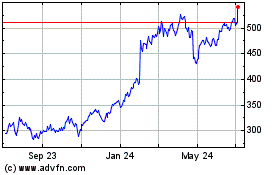By Geoffrey A. Fowler
Hackers have us figured out.
They know we're busy. We're burning through email, texts and
posts about squirrels in lederhosen, too distracted to notice every
little click. So they've made a racket out of fooling us into
handing over valuable information. It happens faster than you can
say, "No, no, no, no -- what did I do?!"
Online cons are called phishing. If you're sure you already know
all about them, think again. Those grammatically challenged emails
from overseas "pharmacies" and Nigerian "princes" are yesterday's
news. They've been replaced by techniques so insidious, they could
leave any of us feeling like a sucker.
Just ask John Podesta, Hillary Clinton's campaign manager. Last
spring, he got snared by an email appearing to be from Google
asking him to reset his account. When he did, hackers gained access
to his email archive. The rest is history.
The past year's phishing catastrophes also included employee
identity theft at Snap Inc. and lost W-2 tax forms at dozens of
companies. About 97% of all cyberattacks start with phishing, says
Oren Falkowitz, chief executive of Area 1 Security. "It's the
biggest risk anyone faces."
Still don't think it could happen to you? Try to spot a warning
sign in this recent Gmail con: You get an email from someone you
know with a normal-looking attachment. Clicking on the attachment
opens a browser window with a normal-looking Google sign-in that
shows "accounts.google.com<http://accounts.google.com>" in
the address bar. Go ahead, type your login. Congratulations,
hackers now own your account.
What happened? That attachment was just a picture that launched
a login window on a phishing site. The only clue was a snippet of
code reading "data:text/html" in the address bar:
It's never been easier to be fooled online. That doesn't mean
we're defenseless. But the old rules of how to spot and stop these
attacks are no longer enough.
What They Want
"Most bad guys are working folks trying to make a buck," says
Mike Hanley, senior director of security at security firm Duo.
"Phishing is easy, and very profitable work."
Some phishermen try to trick you into clicking a link or
attachment that installs ransomware, locking your data until you
pay them . Others want to get you to type in your username and
password -- particularly for a corporate account -- so hackers can
slip in unnoticed. There's a vibrant black market for that info. A
login for a big corporation starts at $50, says Alex Holden of Hold
Security.
Sometimes phishers send out thousands of emails hoping to snag a
few victims. The Anti-Phishing Working Group, an industry
association, says 2016 broke records, with some 5,000 new phishing
sites popping up every day last spring. It's a game of Whac-A-Mole:
When one site gets shut down, another pops up.
Spear phishing is when phishers go after a specific person.
We've made their jobs easier by publishing so much about ourselves
on social networks. During tax season, phishers pose as a CEO
asking HR for employee records. The brunt of the damage is felt by
workers whose information gets exposed to identity theft.
How They Get You
Phishing usually happens via email, with alluring links or
attached files. Lately, it's also branching out to phones, text
messages, WhatsApp chats, Facebook pop-ups and search engines. I
once got phished by clicking an ad that downloaded malware to my
computer.
In the past, typos, odd graphics or weird email addresses gave
away phishing messages, but now, it's fairly easy for evildoers to
spoof an email address or copy a design perfectly.
Another old giveaway was the misfit web address at the top of
your browser, along with the lack of a secure lock icon. But now,
phishing campaigns sometimes run on secure websites, and confuse
things with really long addresses, says James Pleger, security
director at RiskIQ, which tracked 58 million phishing incidents in
2016.
The faster you're working, the more likely you are to click. Duo
sends faux phishing emails to employees to educate them. In test
runs at more than a thousand companies, 26% of recipients clicked
on emailed links, and 14% typed in their credentials.
Phishing is all about psychology -- social engineering. "The
techniques are always changing, but they're all preying on people's
confidence," says Daniel Ingevaldson, the CTO from Easy Solutions,
a security software company. They exploit your sense of urgency,
your desire to be responsible, or your relationships with the
important people in your life.
What You Can Do
It always pays to be vigilant. If an email doesn't feel right,
pick up the phone before you open an attachment or click a link. Or
even better, don't click at all: If you're told to sign in to, say,
Google or Verizon, type the address into a browser or open the
app.
But curbing phishing is a lot like preventing auto deaths --
training us to stay alert only goes so far. "Demanding perfection
from people doesn't make a lot of sense. Technology can fill that
gap," says Mr. Falkowitz, whose firm makes anti-phishing
software.
These days, known phishing websites are blocked automatically in
web browsers including Edge, Chrome, Safari and Firefox, though it
can take time for them to be discovered. A relatively new internet
mail standard called DMARC makes it harder for phishers to spoof
email addresses, though it isn't yet widely deployed. Developers
are using machine learning to cut off risky emails and websites
before they reach us. And big internet companies including Google,
Microsoft and Facebook automatically challenge logins that look
suspicious, and ask for additional verification.
Humans can help, of course -- primarily by keeping software
up-to-date: That scary Gmail trick I mentioned has been squashed in
the latest version of the Chrome browser. (Check yours by going to
Settings > About.) We can also make ourselves less valuable to
phishers by using different passwords everywhere -- which only Rain
Man could do without the aid of a password manager. (Dashlane and
LastPass are good options.) It's particularly important to protect
your email account, which can be used to reset other passwords if
someone takes it over.
Most of all, do this: Turn on an extra layer of security called
two-factor authentication (aka 2FA, two-step verification and login
approval). It's not foolproof, but it makes your password less
valuable if stolen. These systems, already used by many
corporations, usually ask for a code sent via text message or
generated by an app or security dongle.
Two-factor is available from Google, Facebook, Apple, Microsoft,
LinkedIn, Twitter and many other services. Though only a fraction
of people turn it on, it ought to be automatic for everyone with a
smartphone. Sure, logging in can be slow at times, but in an age of
aggressive phishing, I wouldn't be caught online without it.
(END) Dow Jones Newswires
February 22, 2017 13:17 ET (18:17 GMT)
Copyright (c) 2017 Dow Jones & Company, Inc.
Meta Platforms (NASDAQ:META)
Historical Stock Chart
From Mar 2024 to Apr 2024
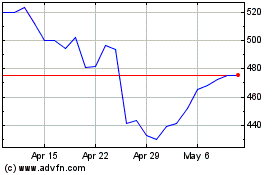
Meta Platforms (NASDAQ:META)
Historical Stock Chart
From Apr 2023 to Apr 2024