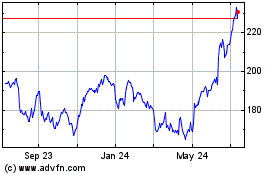Check Your iPhone Battery's Health -- and If You've Been Throttled
April 09 2018 - 12:31PM
Dow Jones News
By David Pierce
If you upgraded your iPhone to iOS 11.3, which rolled out over
the past week or so, look at the Battery section of Settings, under
a new menu called Battery Health. That's where you'll find crucial
information about the health and longevity of your phone. It also
gives you the ability to prevent your phone from being slowed down
due to poor battery health.
The new feature, still in the potentially buggy beta stage,
appears months after Apple Inc. came under fire for slowing down
(aka throttling) older iPhones without disclosing the practice to
users.
Battery Health begins with a measure of your phone battery's
maximum capacity, its ability to hold a charge compared with its
original state. Over time, lithium-ion batteries store less power
each time they charge, and can degrade based on how often you
charge the phone, the temperature at which you store it and other
factors. The lower that percentage, the shorter your battery
life.
Shorter battery life corresponds with a higher susceptibility to
unexpected crashes, says Apple. This was the root of its rationale
for throttling.
In my testing, on a nearly new iPhone X, the battery's maximum
capacity was still 100%, while another I checked was already at
98%. A year-old iPhone 7 showed 99%, and a three-year-old iPhone 6S
was down to 93%. Two iPhone SEs displayed 87% and 86%.
The second section of Battery Health is Peak Performance
Capability, which informs users whether their device is being
throttled. The best news you'll get here is, "Your battery is
currently supporting normal peak performance."
When you update to iOS 11.3, you're likely to see it. Apple says
the throttling software, known as "performance management," will be
initially disabled, but "it will be reenabled if the device
subsequently experiences an unexpected shutdown."
If that happens, you'll see a message saying, "Performance
management has been applied to help prevent this from happening
again." Apple says the throttling applies to iPhone 6, 6 Plus, 6S,
6S Plus, 7, 7 Plus and SE models. Apple says the newer iPhone 8, 8
Plus and X are designed to manage power better to avoid
crashes.
You can disable performance management and go back to using your
phone as normal -- though Apple says that increases the chances of
another crash, at which point the throttling software will again
automatically activate.
You can also leave the management to its business, and get used
to your slightly slower iPhone. Or you can replace your battery.
The Battery Health page begins recommending you do so once your
maximum capacity dips below about 80%. You can get a new battery
for an iPhone 6 or later at any Apple store for $29 through the end
of 2018. Once you've replaced your battery, it will go back to
working at full blast.
You won't need to look at Battery Health often. Still, you
should check it at least once to make sure your battery is still
pumping juice smoothly, or if you have the feeling that your phone
has gotten slower lately. If something is wrong, you'll feel better
knowing you aren't crazy -- and that there's a fix for it.
(END) Dow Jones Newswires
April 09, 2018 12:16 ET (16:16 GMT)
Copyright (c) 2018 Dow Jones & Company, Inc.
Apple (NASDAQ:AAPL)
Historical Stock Chart
From Mar 2024 to Apr 2024
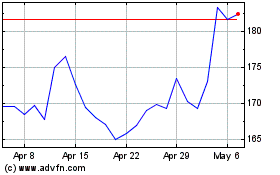
Apple (NASDAQ:AAPL)
Historical Stock Chart
From Apr 2023 to Apr 2024