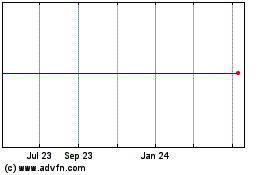Nuance Power PDF 2 Makes it Easy for Businesses to Gain Control over PDF Workflows
June 22 2016 - 8:00AM
Business Wire
Nuance Software Enhances Microsoft Office®
2016, Windows® 10 and Touch-enabled 2-in-1 Hybrid Device
Productivity, Accessibility and Document Security
Nuance Communications, Inc. (NASDAQ: NUAN), a leading provider
of speech and imaging solutions, today announced Power PDF 2
software which makes it easy for businesses to gain control over
PDF workflows with the ability to create, convert, edit, assemble
and securely share PDF files. Delivering enterprise grade
capabilities that business users require, Power PDF combines
usability, compatibility and security corresponding to the
overwhelming successful strategy Microsoft has employed for Windows
10. The software exposes these features through an intuitive and
familiar Microsoft Office® look and feel that also supports
Windows® 10 touch-enabled 2-in-1 convertible laptop devices similar
to the Microsoft Surface™.
“Nuance Power PDF 2 addresses the needs of the more than 270
million active Windows 10 users by delivering PDF software tools
that conform with their familiar Microsoft Office 2016 experience,”
said Holly Muscolino, research VP, printing, imaging and document
solutions for IDC. “It provides an impressive array of features
specifically designed to make business staff and mobile
professionals more secure and productive, with pricing and
licensing structures that makes it easy and cost effective to
deploy in large and small organizations.”
Power PDF 2 speaks to the growing need for business software to
support touch-enabled hybrid devices, spurred by the user adoption
of Windows 10 and next generation hybrids. It provides the
convenience to navigate, draw annotations and type using a tablet
or notebook and a pen or finger so users can be productive in the
office or on the go. The software has a “touch mode” option on its
Quick Access Toolbar to optimize the size of toolbars and tool
icons so they are easy to press and navigate with a finger.
The primary requirements for businesses switching PDF software,
are ease-of-use and the ability for their staff to adopt their new
software as quickly as possible. Power PDF is purpose-built to meet
these demands, while providing a rich set of features tailored to
business PDF use. “Even though I'm well versed with all of the
digital nooks and crannies of Adobe Acrobat I didn't skip a beat
when I started using Power PDF.” said Ernest Svenson, Esq. “So if
you know how to use Acrobat the transition to Power PDF will be
seamless and near instantaneous.”
The modern, intuitive user interface of Power PDF 2, is modeled
after the latest popular Microsoft ribbon interface, which allows
users to work with the same navigation experience they have in
Microsoft Office. The interface includes a “find a tool” search
capability that enables users to quickly find any tool or
functionality in the application. The enhanced Quick Access Toolbar
allows users to create shortcuts to frequently used functions.
Smarter and More Powerful to Use – in Office or On the
Go
Power PDF 2 features the richest set of capabilities for
collaborating and securely sharing PDF files with colleagues and
customers. The software provides all the tools needed to annotate,
mark up, sign, secure, redact and compress PDFs, and create and
work with PDF forms, making it easy to edit and publish PDF files.
Users can quickly convert files from Word to PDF and from PDF to
Word with extraordinary compatibility, accuracy and
reliability.
Power PDF 2 users will enjoy the following benefits:
- Improved document security
– Utilize Microsoft Active Directory Rights Management
Services to lock down confidential documents without passwords and
apply customized protection based on predefined enterprise policies
for each sender and recipient. Open and work with PDF documents,
which were protected with FileOpen DRM, based on granted
rights.
- Greater accessibility – Enhanced
tag editing capabilities and the new reading order editor enables
users to modify or redefine the tags of PDF documents and touch up
the reading order of document content such as columns, tables and
graphics. These tools provide users with the power to create
perfectly accessible documents which enables the visually disabled
people to read documents and access information using assistive
technologies.
- Enhanced productivity – New
add-ons for Microsoft Word, Excel and PowerPoint 2016 enable users
to create PDF files with bookmarks and links directly from inside
these applications. Integration with Office 2016 provides users
with tools to convert emails with attachments into PDF
archives.
- Greater convenience – The
integration of new PDF Create buttons in Chrome and Firefox, allows
users to convert web pages into compact PDF files on the fly and
through their preferred browsers. This tool preserves original web
page links in the PDF files and supports Protected Mode in Internet
Explorer.
- Enhanced document intelligence –
The new OCR proofreader tool greatly enhances the accuracy of
document searches, by allowing users to see and edit text results
of the OCR process directly in the searchable PDF. Suspected word
errors are displayed for the user to approve or correct, increasing
the accuracy of searches and enhancing the overall value of the
document.
- Intuitive integrations –
Connections to cloud storage and document management systems are
built directly into the File menu making it easy and fast to open
and save PDF files cloud storage services, including Dropbox,
Google Drive, OneDrive and Box, with the fewest possible steps.
They can also open and save files through the enhanced File menu to
document management systems, such as SharePoint, WorkSite, eDocs,
NetDocuments and Enterprise Connect.
- Powerful PDF form support – New
advanced support for dynamic PDF forms enables the software to
handle all types of PDF forms available on the web and used by
business and government organizations for collecting information.
Users can fill out, save and send complex forms, such as those
created by Adobe applications.
“The current IT landscape demands that organizations be flexible
when it comes to supporting the work habits, workflows and unique
industry challenges faced by their knowledge workers,” said Chris
Strammiello, vice president of global alliances and strategic
marketing, Nuance Document Imaging. “To operate efficiently and
competitively, organizations must be able to adopt and provide
solutions that are easy to integrate, intuitive to use, and free
from onerous deployment restrictions or licensing costs. Power PDF
2 is purpose built for business use and integration into today’s
organizations.”
Pricing and AvailabilityThe complete family of Nuance PDF
solutions is available through Nuance’s global network of reseller,
retail and e-commerce partners. Nuance Power PDF Advanced 2 is
offered for $149.99 with volume discounts available. Power PDF
Standard 2 for individuals, home offices and small workgroups is
offered for $99.99. For additional information on features, free
evaluation software, pricing and volume licensing programs, please
visit www.nuance.com/powerpdf.
Nuance Communications, Inc.Nuance Communications, Inc. is
a leading provider of voice and language solutions for businesses
and consumers around the world. Its technologies, applications and
services make the user experience more compelling by transforming
the way people interact with devices and systems. Every day,
millions of users and thousands of businesses experience Nuance’s
proven applications. For more information, please visit
www.nuance.com.
View source
version on businesswire.com: http://www.businesswire.com/news/home/20160622005095/en/
Media and Industry Analyst Contact:Nuance Communications,
Inc.Kelby Troutman, 781-791-8935kelby.troutman@nuance.com
Nuance Communications (NASDAQ:NUAN)
Historical Stock Chart
From Mar 2024 to Apr 2024
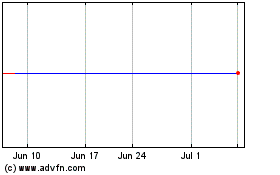
Nuance Communications (NASDAQ:NUAN)
Historical Stock Chart
From Apr 2023 to Apr 2024