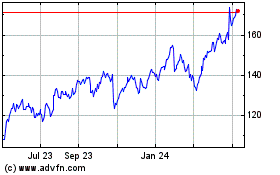Chromebooks: The Cheap, Good-Enough Alternative to Windows Laptops
December 07 2016 - 2:47PM
Dow Jones News
By Nathan Olivarez-Giles
Before you buy a new laptop, ask yourself: How much you do that
requires only a web browser?
Social networking on Facebook and Pinterest? Email from Gmail,
Yahoo or other cloud-based providers? Streaming video from Netflix?
Word processing and spreadsheets from Google Docs? If that's the
bulk of your computer regimen, you should consider buying a
Chromebook.
While there's never been a wider array of great Windows laptop
choices, Chromebooks have advanced steadily over the years, without
skyrocketing in price. Among the simplest laptops you can use, they
start as soon as you open them up because they offer essentially
just a web browser, Chrome from Google, a unit of Alphabet Inc. Any
laptop buyer with budget constraints should start here.
Instead of Microsoft Office and Adobe Photoshop, you'll have to
use cloud-based software from Google and others that isn't often as
full-featured but meets most people's needs. If your work requires
it, you can even log into a private corporate network.
And Chromebooks can now run Android apps downloaded from the
Google Play store. Certain models -- including our recommendations
-- already have the ability or will get it soon. Yes, you can now
play "Clash of Clans" or "Monument Valley" on a Chromebook.
Chromebooks are among the most secure laptops, too. Google rolls
free software updates to the public, with security and bug fixes,
in the background every six weeks. If their code is compromised by
malware or hackers, they won't boot. (Since all of your data is in
the cloud, you'll be able to get it back again with a fixed -- or
replaced -- Chromebook.)
Best of all, they're cheap without having the usual compromises
of super-slow performance, poor battery life or tiny screens that
come with Windows cost-cutting.
Cheap Choice
For all these reasons, Chromebooks are great for students, at
least through middle school.
Some can even take a beating. Among the most durable we've
tested is the Acer Chromebook R 11 . Built of a sturdy mix of
plastic and aluminum, it starts at a mere $280.
Think of it as the Honda Civic of laptops: capable and
economical. It's powered by a swift Intel Celeron quad-core
processor and 2GB of RAM (though a worthwhile extra $10 will double
that). Its 11.6-inch touch screen with 1,366 x 768 pixel resolution
folds back 360 degrees, so the computer can be used as either a
laptop or a tablet. We got about 10 hours of battery life in our
testing.
Stepping Up
If you're considering a Chromebook for yourself, you may want to
opt for a bit of luxury. The HP Chromebook 13 has an all-aluminum
body, a superb glass trackpad and a gorgeous 13.3-inch display with
3,200 x 1,800 pixel resolution. With one USB 3.0 and two USB Type-C
ports, HP even offers some future proofing. Getting a full day's
worth of battery life is no problem, and the Intel Core M5
processor offers plenty of speed.
The only major downside? No touch screen.
The Chromebook 13's $500 price puts it in the same range as
low-end Windows machines, but it is more satisfying to use. In
fact, in its class, the Chromebook 13 hits a level of refinement
not seen since the Lamborghini of Chromebooks, Google's $1,000
Pixel, was discontinued.
It's a great way to treat yourself without rupturing your bank
account.
Write to Nathan Olivarez-Giles at
Nathan.Olivarez-giles@wsj.com
(END) Dow Jones Newswires
December 07, 2016 14:32 ET (19:32 GMT)
Copyright (c) 2016 Dow Jones & Company, Inc.
Alphabet (NASDAQ:GOOG)
Historical Stock Chart
From Mar 2024 to Apr 2024
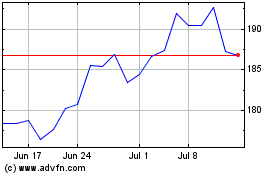
Alphabet (NASDAQ:GOOG)
Historical Stock Chart
From Apr 2023 to Apr 2024